6 Most Popular Page Builders in WordPress: Which One is Right for You?
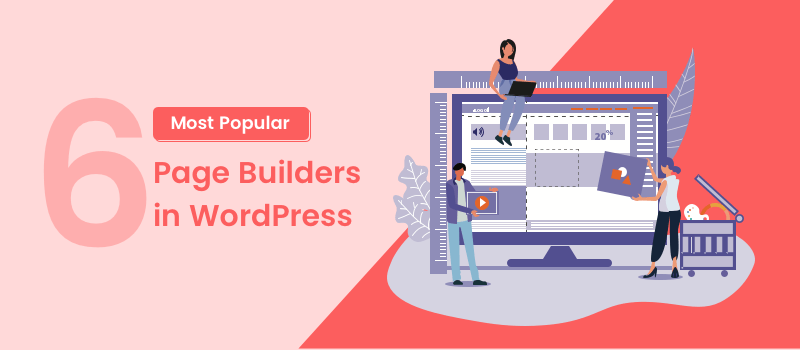
Gone are the days when one would be required to learn HTML, CSS, PHP or JavaScript in order to build one’s website. All thanks to the Page Builders, today, building a custom website isn’t as daunting as it used to be back in the day.
The massive popularity of page builders has inspired WordPress to reinvent itself and make itself page-builder-friendly, so to speak. The launch of Gutenberg editor has given a sigh of relief to those that always found building WordPress sites highly technical.
However, Gutenberg is in its infancy and it still lacks many features that popular third-party page builders offer.
In this post, let’s discuss the various page builders in the WordPress market and what they offer.
- Beaver Builder
- Divi
- Elementer
- Visual Composer Website Builder
- Themify Builder
- Page Builder by SiteOrigin
Beaver Builder
Beaver Builder is decidedly the best page builder in the WordPress ecosystem. So what explains the galloping popularity of Beaver Builder?
Great Onboarding Interface: Well, unlike other page builders, it’s really fast and it offers an onboarding experience like no other. Even if you’re a newbie to the page builder game, an easy and intuitive onboarding interface ensures you get started right away.
Live Drag & Drop: The live Drag-&-Drop features allow users to simply drag various elements from the right-hand sidebar and drop them on the page. Moreover, you can customize individual properties to suit yourself. With this fast and live drag & drop interface, building pages becomes supereasy.
Plenty of Modules: Much as widgets in WordPress, there are modules in Beaver Builder that let you add content blocks, buttons, background, sliders and carousel among others.
Landing Page Templates: On the top of it, there are as many as 30 stunningly designed landing-page templates that you can choose from to make your landing page supercool.
The good news is Beaver Builder has been updated to make it Gutenberg-friendly. So, if you’re a beginner, Beaver Builder is a great option to go with.
Price: Beaver Builder is a premium product. Starts from $99.
Divi
Much like Beaver Builder, Divi is also quite popular in the page builder world. Boasting over 20 layout/templates for you to choose from, Divi offers a great deal of options based on your needs.
With a real-time WYSIWYG editor, you can drag and drop elements on the editor.
Real-time Preview: No need to save and click on preview — you can directly click on any element of the page and see the real-time preview.
46 Content Modules: Divi has as many as 46 content modules which are available for drag and drop. You can arrange those content modules in whichever way you want — 3 section types and 20 row types.
Easy Export: Create any custom page layout, save them for future use, and even export them to another Divi installation on another website.
Price: Divi page builder plugin is available for $89 per year which includes. The good news is for a single price, you get not only the Divi page builder plugin but the Divi theme and other Elegant Theme products as well.
Elementor
Just like the Divi, Elementor is also an equally popular page builder plugin in WordPress industry. Here’s what it offers:
Live Preview: Being a live page builder, Elementor allows you to preview the page in real-time. Using Elementor is as easy as creating a specific number of sections and columns.
Widget Options: Elementor lets you drag and drop widgets from the left panel to the editor panel. You can also use widgets created by other WordPress plugins.
Ready-Made Templates: Elementor offers a ton of ready-to-use templates that you can easily insert into your pages and then start editing various elements.
Price: $49 on a Single License.
Visual Composer Website Builder
While Visual Composer offers more or less the same features as Divi or Beaver Builder, it’s not just a page builder but a website builder as well.
Unlike other plugins, Visual Composer lets you edit logo, menus, headers, footers, sidebars etc. Moreover, you can add stylish backgrounds such as gradient, slideshow, parallax, carousel etc. If you want to grid layouts, choose from the flexible rows and columns.
Visual Composer works with all WordPress themes and you can switch to any WordPress theme without losing its layouts. It also includes support for Yoast SEO, Gutenberg Editor and Google Fonts.
Price: $59 for One Site License
Themify Builder
Themify is essentially a theme shop features several WordPress themes with a built-in Themify builder.
Themify themes require you to download additional plugins to activate the modules. With over 40 pre-designed layouts for different niches such as restaurant, gym and photography, Themify is a great tool to build custom websites seamlessly and quickly.
For non-Themify WordPress themes, you can use Themify Page Builder plugin.
Price: While the core plugin is free, Themify Builder Add-on Bundle is $59.
Page Builder by SiteOrigin
SiteOrigin’s Page Builder is one of the most popular Page builder, If you’re looking for a free Page Builder plugin, SiteOrigin’s Page Builder is for you. With over 1 million active installs, e Builders out there.
However, if you’re a newbie to the world of page builders, you may find it a bit confusing — it’s not as easy as the other page builders mentioned previously.
To its credit, SiteOrigin’s page builder plugin allows you to use WordPress widgets although it has some widgets of its own. It’s also compatible with Gutenberg editor.
This page builder has a history tool which helps you move back and forth between two changes. This is useful for those who want to revert any changes to their posts/pages.
Have you ever used any of these page builders? Which one is the best drag-and-drop page builder in your opinion?

