Pros and Cons of WordPress Page Builders
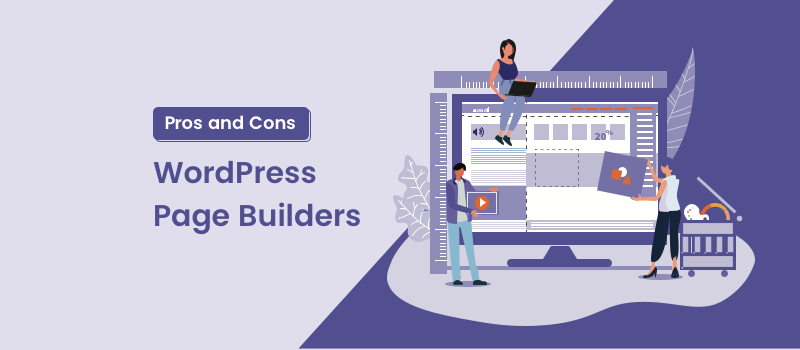
WordPress Page builders have become very popular among users today. In theory, the drag & drop mechanism can help you build a website pretty quickly without professional help. However, in reality, there is more to what meets the eye. In this guide, we talk about the respective pros and cons of WordPress Page builders and what you should know before you dive in.
Pros of Page Builders
Let’s talk a look at the benefits of using Page Builders.
No Coding Knowledge Required
Page builders empower users in terms of building their website on their own. Gone are the days when you would pay others to build your website — today, page builders help you not only build your website but customize it as per your specific needs as well. While earlier your ability to create a website was limited to the features a particular WordPress theme, today, you can customize the layout of any theme you want, thanks to the page builders. From creating landing pages to adding headers to including widgets anywhere on the page, you can almost everything without even writing a line of code.
Plenty of Features
One more advantage of using page builders are their umpteen features. Whether you want to create an image carousel or insert a pricing table, a single page builder plugin typically offers that feature. This is a huge time saver for users that have no coding knowledge and who often waste hours in search for the “right solution” to customize their website. Instead of installing a plugin for each and every feature you want to add to your website, a page-builder plugin often works as a one-stop shop for your all the essential features you need.

Super Simple Customization
The ability to customize a website is what makes page builders such a powerful and popular tool these days. Gone are the days when you would scan through hundreds of WordPress themes to find the one that closely aligned with your vision. Even then, many, with no coding knowledge, would hire a developer for customization. Page builders help you start your project on a blank page, use pre-built template and customize each and every element to build your dream website.
Live Preview Features
Testing websites for various platforms is a major part of website development. Page builders offer live preview features, which essentially means you can see the current design of your website at every stage of development.
Cons of Page Builders
Despite the great benefits page builders offer, they also suffer from drawbacks. If you’re planning to user page builders, you might want to consider the following points.
Changing Systems Can be Hard
The major disadvantage of using page builders is that your design is the slave of your page builder. When you want to deactivate your page builder plugin and switch to a new one, your current design will cease to work. The short codes you used with the old page builder, will no longer work and they will appear as text. Therefore, you have quite a clean-up to do before you begin installing a new page builder plugin again. Moreover, switching to a new page builder means you need to start from scratch and build a new design all over again. This is especially true with many old page builder plugins. The relatively newer plugins, however, are designed to leave your website with its old state once you deactivate the plugin. This is a very important aspect to consider while looking for the right page builder for your project.
Possible Performance Issues
Page builders pack plenty of features in order to cater to a wide range of users and their individual needs. Naturally, this means extra code which badly affects the performance of your website. For instance, most page builders would use tons of “nested HTML” and “Non-semantic code” to create their layout. Unfortunately, this negatively influences your site’s SEO performances as well.
With Great Power Comes Great Responsibility
While WordPress page builders empower users with the ability to make sweeping changes to their websites, inexperienced users can make a mess of this. More often than not, developers find it frustrating when their clients take matters into their hands. As a result, it ruins the layout of their website. Indeed, just because you can make changes to your website, doesn’t mean you should. Sometimes, it’s wise to leave it to the experts.

Security Risk
Some page builders are prone to hackers and spammers and they pose a security risk for your site. This means you need to audit your websites, plugins, modules and components pretty regularly. More often than not, it can be a daunting job to keep up with. Design isn’t Pixel Perfect Some Page builders such as Visual Composer, tend to add too much white space between elements, which makes your website anything but pixel perfect. It also means you need to add custom CSS to remove the unwanted white space. If you’re someone who is pretty finicky about clean CSS, this can be a major dampener.
Code is Ugly
Page builders are built around shortcodes. Plus, it adds tons of HTML to your page, especially when you’re using templates. All this makes your code ugly, which is what makes it hard to debug for some. As such, page builders aren’t for purists.
Final Thoughts
The popularity of page builders doesn’t necessarily mean that professional web developers have become redundant. While you can build a fairly complex website with the help of page builders, you still need professional help for more complex websites. Page builders can also potentially mess up your website if you don’t know what you’re doing. So, essentially, you still need a professional web developer to build a pixel-perfect website.
Comments are closed.


5 Comments
Hello Guys,
I’m newbee but I have been using them since 84′ Sinclair 48k , Commodore 64k, etc. Till new configurations and MacOS X which I prefer. But I never go into developing just a basic stuff. However since I know some things I noticed Potter Theme and it looks great and now I’m trying to do some speed tests but I belive it’s fast. I have two questions for you. What page builder or gutenberg editor you are recommending for Potter Theme. And second one regarding to Potter-Kit, is it additional tool for Potter Theme or. ? I will try today but if you find some please advise what page builder you are recommending or maybe Gutenberg editor works better building Potter theme.? Thank you in advance. Keep up with excellent work. Thank you! Cheers. Dragan
Correction update: I wanted to say “I have been using computers since 84′ … “
Hi @Dragan,
Thanks for asking!
Potter is compatible with any page-builder and Gutenberg. If you are asking about Page builder I would recommend Elementor as it fully integrated. Even you can created any kind of custom template, header and footer using elemntor pro. Same for beaver builder to.
For Gutenberg plugin I would recommend Ghost Kit. Which is better to use in potter.
Potter kit also a Gutenberg block plugin but its in development phase. Please avoid using it.
Hope you got your answer.
If you reaaly like the theme please give us a feedback in WordPress.
https://wordpress.org/support/theme/potter/reviews/
Thanks
Thank you. I’ll try with Siteorigin Page Builder and Ghost Kit to see how it goes with it. Good that I asked for Potter-Kit since I’ve downloaded from Github but didn’t use. Give me some time to try with Potter Theme little bit better and I’ll be happy to make my review. Thank you for your fast response.
Cheers
You are most welcome!
Feel free to as for any help!